Easily Create a FAQ Chatbot in WhatsApp
Create a FAQ chatbot with WhatsApp providing 24/7 support, reducing costs, and provide accurate answers, to enhance customer support

Today customer expectations are higher than ever. They demand quick, efficient, and accurate responses to their inquiries at all hours of the day and, for businesses, meeting these expectations can be a challenge, especially outside regular working hours. This is where a FAQ chatbot comes into play. An always-available FAQ chatbot can revolutionize the way you interact with your customers, providing numerous benefits for both your business and your clients. Here’s how you can create one using 2Chat in simple steps.
What you will need:
- A 2Chat account
- A list of questions grouped by topics with their respective answers.
If you don't have a list created, you can the following ideas as a base:
Ordering and Payment
- How do I place an order?
- What payment methods do you accept?
- Can I modify or cancel my order?
Shipping and Delivery
- What are the shipping options and costs?
- How long will delivery take?
- Do you ship internationally?
Returns and Exchanges
- What is your return policy?
- How do I return or exchange an item?
- How long does it take to process a refund?
Account Information
- How do I create an account?
- How can I reset my password?
- How do I update my account details?
Product Information
- How do I find the right size?
- What if the item I want is out of stock?
- Do you offer product warranties?
Discounts and Promotions
- How do I apply a discount code?
- Are there any current promotions?
- Can I use multiple discount codes on a single order?
Technical Support
- How do I track my order?
- I’m having trouble with the website. What should I do?
- What do I do if I encounter an error during checkout?
Privacy and Security
- Is my personal information secure?
- How do you protect my payment information?
- Do you share my information with third parties?
Contact Us
- How can I reach customer service?
- What are your customer service hours?
- Can I chat with a customer service representative online?
Miscellaneous
- Do you offer gift wrapping?
- How can I provide feedback or leave a review?
- What should I do if I receive a damaged or incorrect item?
Creating the FAQ Chatbot for WhatsApp
- Having the account and the questions list prepared you must go to your 2Chat account and create a new flow.
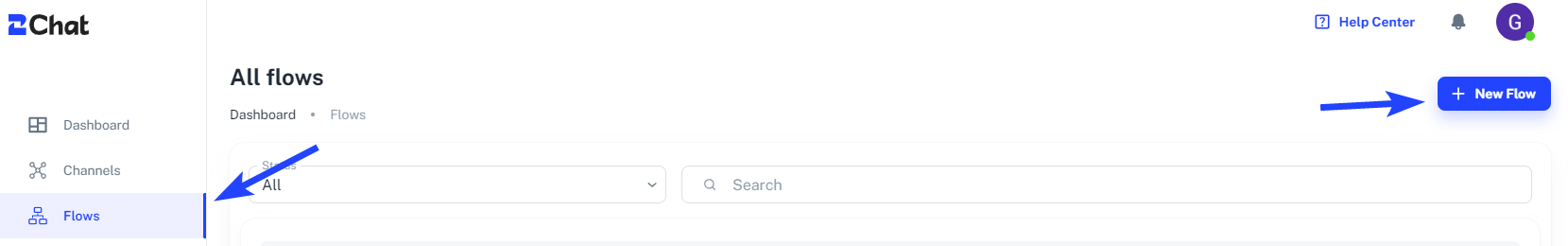
- Select the phone number used to serve customers and select the Message received as the event
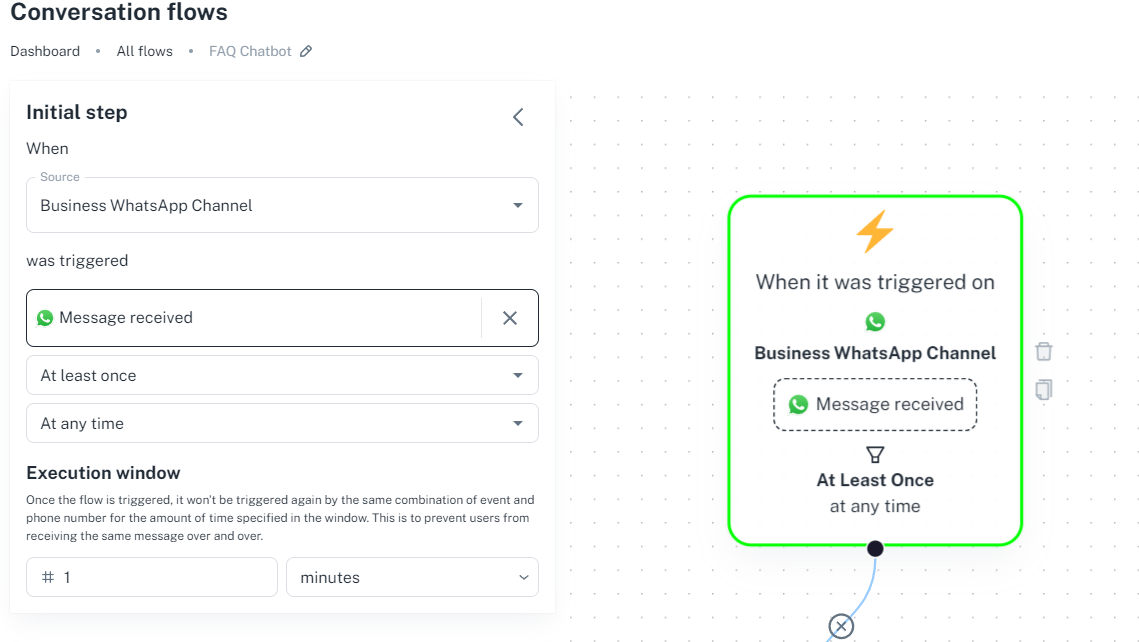
- Add a Condition component and select Last Received Message, Message time and if you want the bot to work inside or outside a time range and configure the days and times.
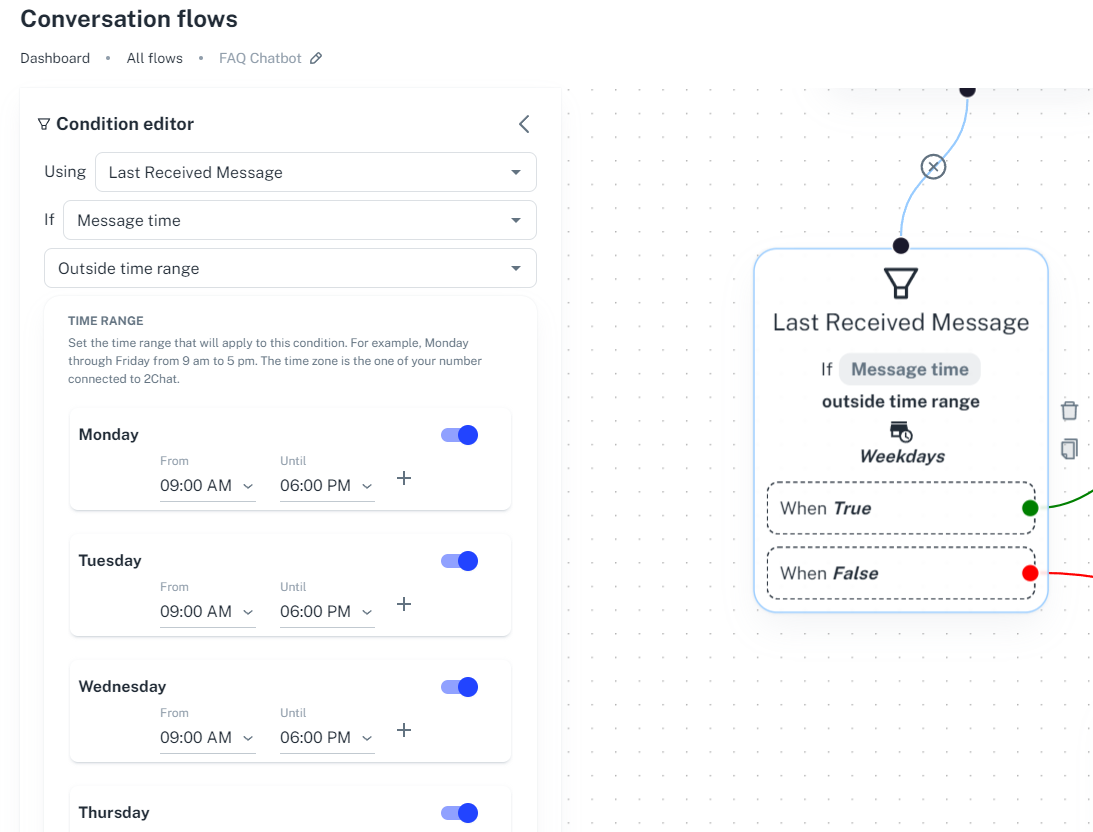
- You can add a message when the condition is True and False when the bot answers outside business hours, you can display a messsage remembering your customer, your working hours.
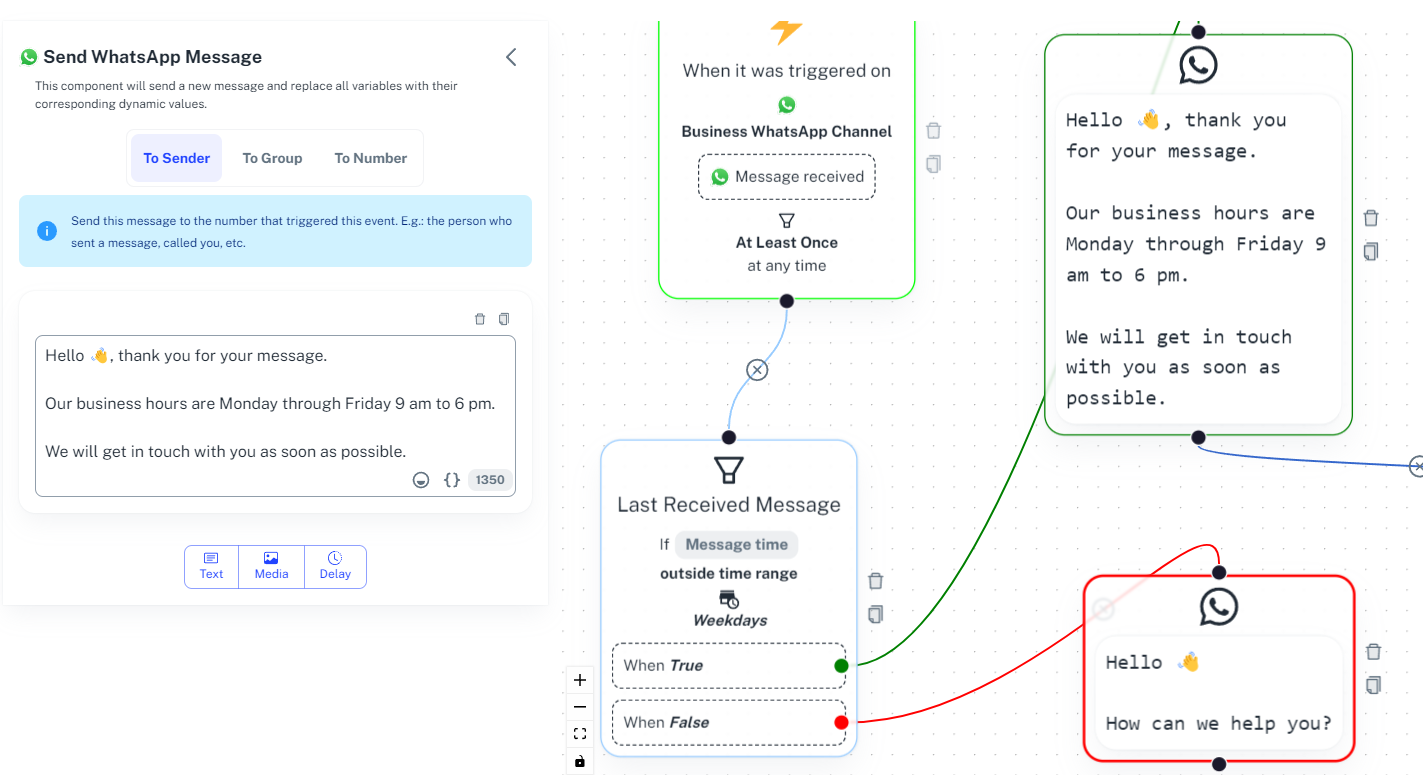
- After the message mentioning the business hours, add a Text Menu component with the main topics of your FAQ. Per every option add another menu with the questions and per every question add a message with the corresponding answer.
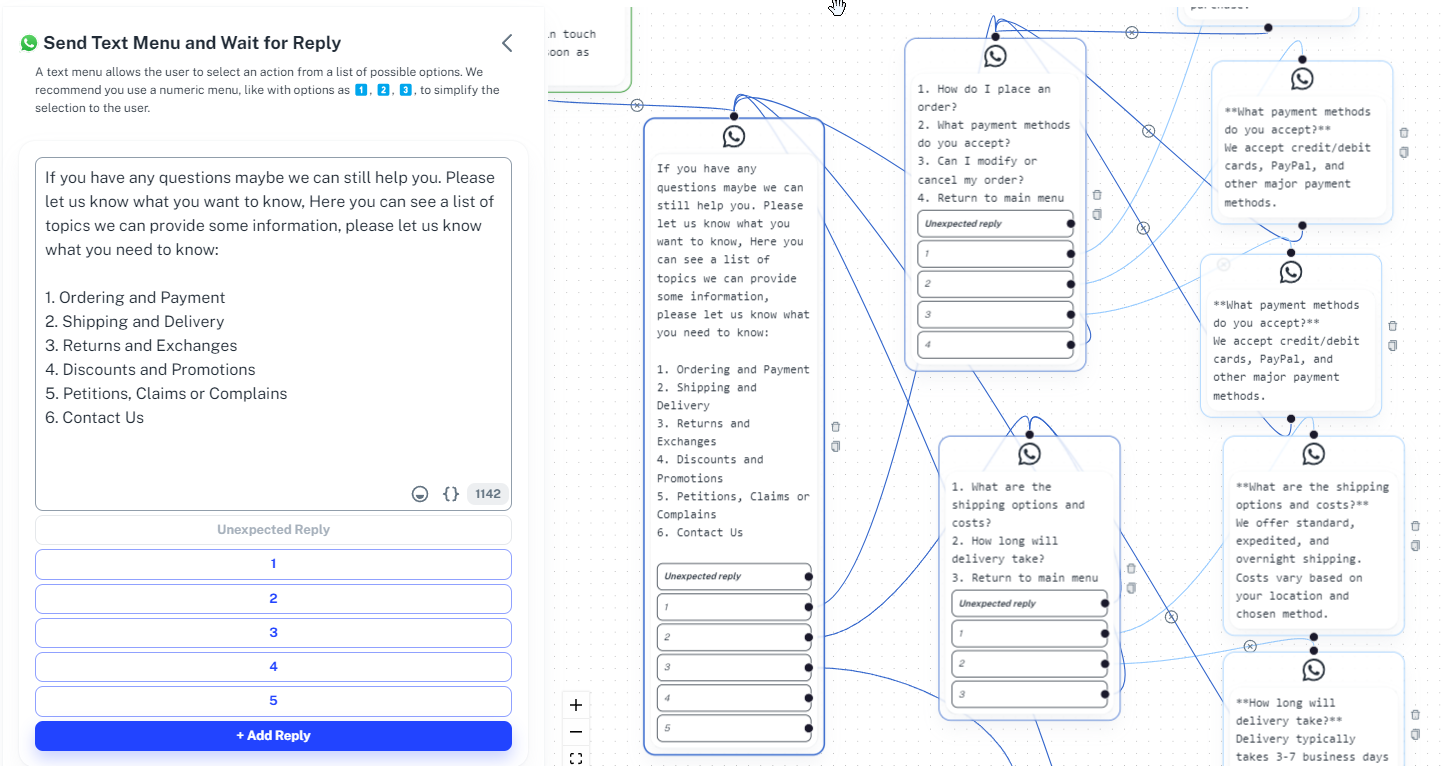
For options like complains, lead capturing or schedule appointments you can use our free form builder for WhatsApp
Creating a FAQ chatbot is a smart investment for any business looking to enhance customer support, improve operational efficiency, and stay ahead of the competition. With benefits ranging from 24/7 availability and cost efficiency to improved customer engagement and valuable insights, a FAQ chatbot can significantly impact your business's success. As technology continues to evolve, the capabilities of chatbots will only improve, making now the perfect time to integrate one into your customer service strategy.