How to Build a WhatsApp AI Chatbot for Appointment Booking
Automate WhatsApp appointments with an AI chatbot. Boost efficiency & CX 24/7. Learn to set up seamless scheduling using 2Chat, n8n & Google Calendar for business owners, startups, & marketers.
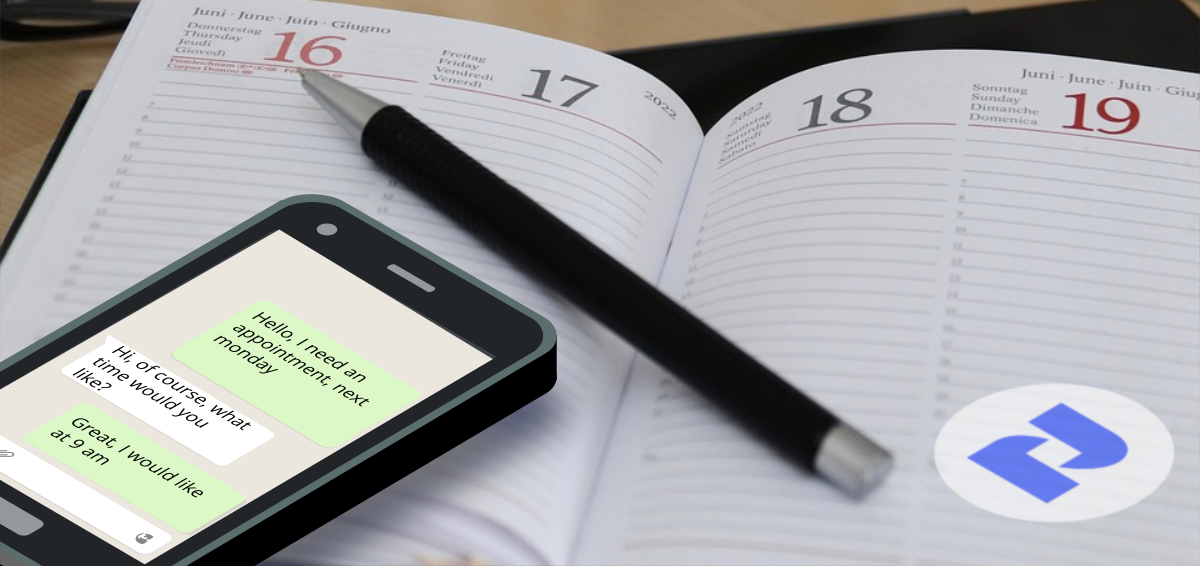
Let's start by walking through what your customer will experience. Picture this: a potential client wants to book a dental cleaning.
- Initial Greeting: Your chatbot, connected via WhatsApp, greets them instantly.
- Appointment Request: The client types something like, "Hello, I'd like a dental cleaning next Monday."
- Information Gathering: The AI agent immediately understands the request and politely asks for the necessary details: preferred time, name, email, and phone number. This is crucial for personalization and accurate scheduling.
- Confirmation & Availability Check: Once the client provides their information (e.g., "My name is John Doe, my email is john@2chat.co, phone 123456789"), the chatbot processes it. In the background, it instantly checks your Google Calendar for available slots for "next Monday."
- Real-time Updates: If the requested 9 AM slot is already booked, the chatbot intelligently responds by listing available times (e.g., 10 AM, 11 AM, 12 PM, etc.) and asks the client to choose. This avoids frustrating "unavailable" messages and keeps the conversation flowing.
- Final Confirmation: Once a time is selected, the appointment is booked in your Google Calendar, and the chatbot sends a final confirmation message with all appointment details directly to the client via WhatsApp. It's fast, efficient, and professional!
This automated process not only saves time but significantly enhances the customer experience, making it easier for them to do business with you.
The Backend Magic: How Your AI Chatbot Works (Powered by n8n)
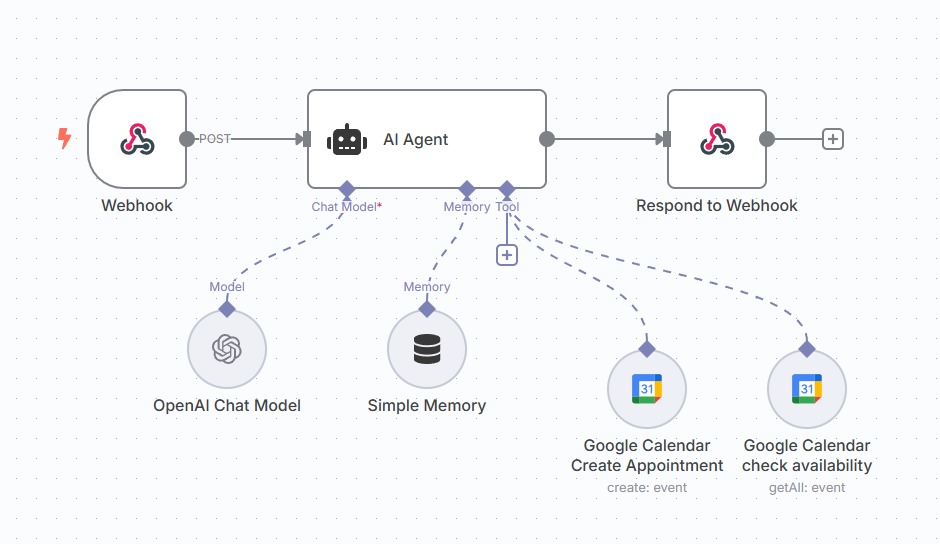
Now, let's peek behind the curtain at the sophisticated yet straightforward setup that makes this possible using n8n, a powerful workflow automation tool. You can download the n8n template from the following link, and you can import.
Your n8n workflow acts as the brain of your chatbot, connecting WhatsApp (via 2Chat) to your Google Calendar and an advanced AI agent. Here’s a simplified breakdown of the core components:
The Webhook: Your Chatbot's Inbox
This is the entry point for all incoming WhatsApp messages from 2Chat. It acts like a digital mailroom, receiving messages and forwarding them to the AI agent for processing.
The AI Agent: The Intelligent Conversationalist
This is where the magic of artificial intelligence happens. The AI Agent node uses a Chat Model (like OpenAI's GPT) and a Simple Memory component to:
Understand Context: Thanks to "Simple Memory," the chatbot remembers previous interactions in the conversation. This means if a user says "next Monday," and then later asks about "availability," the bot knows they're still talking about next Monday's appointments. It uses the WhatsApp phone number as a unique identifier for each conversation, ensuring personalized recall.
Execute Tasks: The AI agent is pre-programmed with a "System Message" – a set of instructions that define its role, tasks, and objectives. For our dental clinic example, this system message includes:
**Situation**
You are an AI assistant for a dental clinic's Google Calendar system, operating on {{ DateTime.local().toFormat('cccc d LLLL yyyy') }}. The clinic requires precise and professional calendar management for patient appointments.
**Task**
Manage dental clinic appointments by:
1. Creating appointments with complete patient and service details
2. Checking calendar availability
3. Providing clear, helpful communication about scheduling options
**Objective**
Optimize patient scheduling by ensuring:
- Accurate appointment booking
- Efficient time slot management
- Seamless patient experience
**Knowledge**
Critical scheduling parameters:
- Appointment duration: 1 hour
- Operating hours: 8 am to 6 pm
- Date format: YYYY-MM-DD HH:mm:ss
- Required appointment details:
* start_date
* end_date
* email
* name
* service_required
* phone number
Booking Rules:
- Do not create events for busy time slots
- If requested time is unavailable, provide alternative slots on the same day
- Event description must include:
* Customer name
* Service
* Customer phone number
**Examples**
Appointment Creation Example:
- Name: John Doe
- Service: Dental Cleaning
- Start Date: 2023-12-15 10:00:00
- End Date: 2023-12-15 11:00:00
- Email: john.doe@example.com
- Phone: +1234567890
Communication Guidelines:
- Be proactive in gathering missing information
- Confirm all details before finalizing
- Match communication language to user's input
- Provide clear, helpful guidance
When initial request is vague:
1. Explain capabilities
2. List dental services
3. Request specific appointment date
- Situation: "You are an AI assistant for a dental clinic's Google Calendar system..."
- Tasks: Manage appointments (create, check details), check calendar availability, and provide clear scheduling options.
- Objectives: Optimize patient scheduling, ensure accurate booking, efficient time slot management, and seamless patient experience.
- Knowledge: Critical details like appointment duration (1 hour), operating hours (8 AM to 6 PM), required patient information (name, email, service, phone number), and date formats.
- Booking Rules: Important guidelines include not creating events for busy time slots and providing alternatives if a time is unavailable.
- Communication Guidelines: How the bot should interact (proactive, confirming details, matching language).
This detailed "System Message" is crucial. It's what you'll customize for your specific business to ensure the AI behaves exactly as you need it to, handling everything from service types to booking rules.
Google Calendar Tools: Your Scheduling Powerhouse
The AI agent interacts with two key Google Calendar nodes:
- Google Calendar: Check Availability. When a client requests available times, this tool queries your designated business calendar (we highly recommend creating a separate calendar for business appointments, distinct from your personal calendar, for better organization and data integrity). It checks for busy slots based on the "start_date" provided by the AI and retrieves all available times.
- Google Calendar: Create Appointment: Once a time is confirmed, this tool creates the actual event in your business calendar. It pulls all necessary details (start/end dates, client email, service description, and event title) directly from the information the AI agent extracted from the conversation.
Respond to Webhook: Sending the Message Back
After the AI agent has processed the request and/or interacted with Google Calendar, this node formats the final response and sends it back to 2Chat, which then delivers it to your client on WhatsApp.
Connecting the Dots: 2Chat Integration
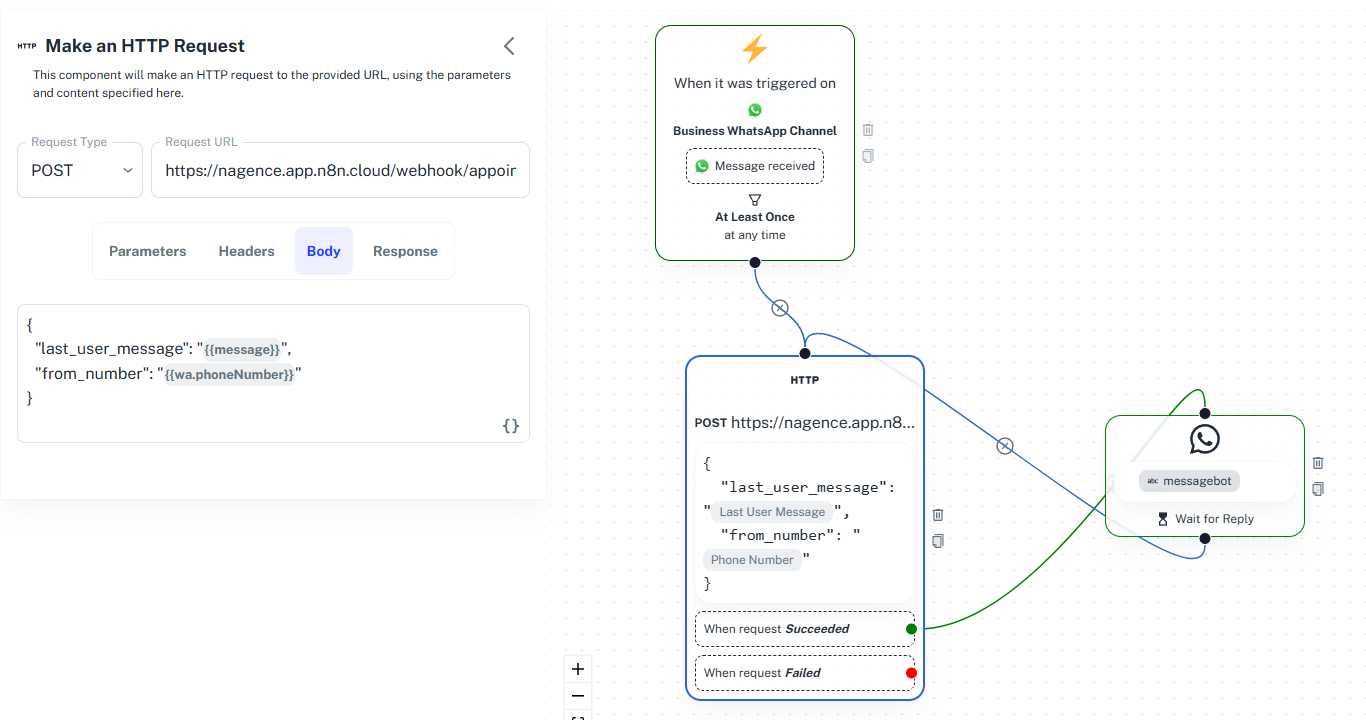
2Chat acts as the crucial link between your WhatsApp Business API and the n8n backend. Its conversation flow is designed to be simple and efficient:
Initial Trigger: The flow starts when a "Message Received" event occurs on your Business WhatsApp Channel.
HTTP Request to n8n: An HTTP node immediately sends a POST request to your n8n webhook. The request body includes:
{
"last_user_message": "{{message}}",
"from_number": "{{wa.phoneNumber}}"
}
- last_user_message: The exact message the client sent.
- from_number: The client's WhatsApp phone number (essential for the "Simple Memory" in n8n to maintain conversation context).
Wait for Reply: A "Message and Wait for Reply" node is set up to receive the response from n8n. It maps the output variable from n8n (which contains the chatbot's generated response) to a custom field, ready to be sent back to the user.
Looping Conversation: The "HTTP" node is connected back to the "Wait for Reply" node, creating a continuous loop. This ensures that the conversation seamlessly flows back and forth between the client on WhatsApp and your intelligent AI agent in n8n.
Key Takeaways for Your Business
Implementing an appointment scheduling chatbot offers immense value for digital marketing professionals, business owners, startups, and entrepreneurs:
- 24/7 Availability: Your chatbot never sleeps, allowing clients to book appointments at their convenience, even outside business hours.
- Enhanced Customer Experience: Instant responses and seamless interactions lead to higher customer satisfaction and loyalty.
- Significant Time Savings: Automate repetitive scheduling tasks, freeing up your staff to focus on more complex or revenue-generating activities.
- Reduced Errors: Minimize human error in booking, leading to fewer double-bookings or missed appointments.
- Scalability: Easily handle a growing volume of appointment requests without needing to hire additional staff.
- Data Insights: By integrating with Google Calendar, you get a centralized view of your schedule and can analyze appointment trends.
- Professional Image: Project a modern, tech-savvy image to your clients, showcasing your commitment to efficiency and customer service.
This powerful combination of 2Chat, n8n, and Google Calendar is an invaluable tool for any service-based business, whether you run a dental clinic, a medical office, a salon, a restaurant, or any operation requiring advanced bookings.
Ready to transform your appointment scheduling and reclaim valuable time? Start exploring how to integrate these tools into your business workflow today!
Ready to Revolutionize Your Scheduling? Don't let manual appointment booking hold your business back! Apply the powerful strategies from this tutorial and start automating your client interactions today. Sign up for your 2Chat account now and transform your WhatsApp into an efficient, 24/7 appointment-booking powerhouse.
