Turn WhatsApp Conversations into Leads using Airtable API
Discover how to effortlessly capture leads from WhatsApp conversations and send them straight to your Airtable. This blog post reveals how to automate lead generation and streamline your marketing process.
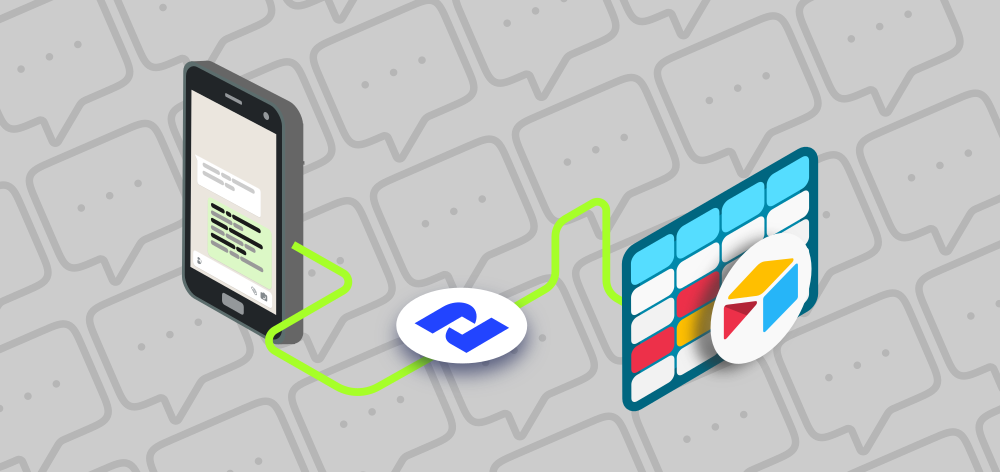
Imagine a potential customer that contacts you on WhatsApp, and within seconds, their information is automatically captured and neatly organized in your Airtable base. No more manual data entry, no more lost leads – just smooth, automated lead capture that keeps your CRM humming. This is the power of integrating your WhatsApp conversations with Airtable, and in this post, we'll show you exactly how to do it. Using the 2Chat API and a simple HTTP request, you'll build a system that seamlessly captures valuable leads and streamlines your marketing process. Get ready to say goodbye to tedious data entry and hello to a more efficient, automated approach to lead generation.
How to connect WhatsApp with Airtable
You can use 2Chat HTTP component to connect WhatsApp conversations with any API.
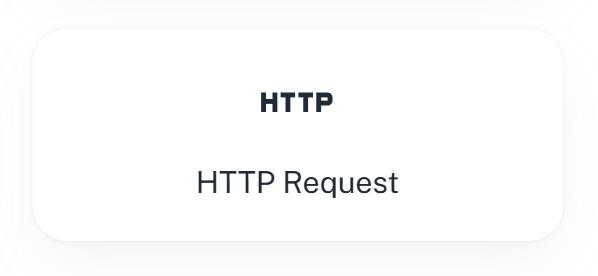
In this example, you will learn how to use 2Chat flow to ask user name and email and store this information in Airtable base.
- Copy this Airtable base into your own account.
- Get a 2Chat account
You can follow the steps in this video: